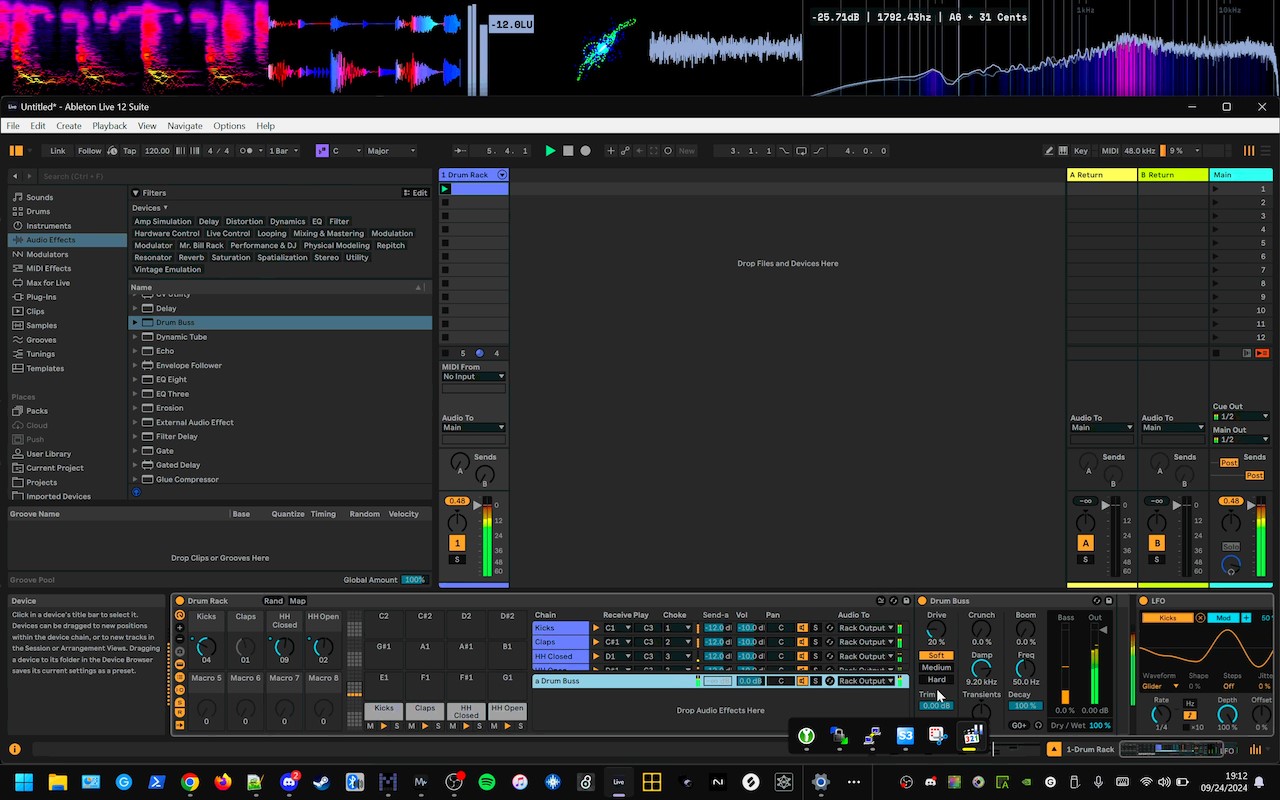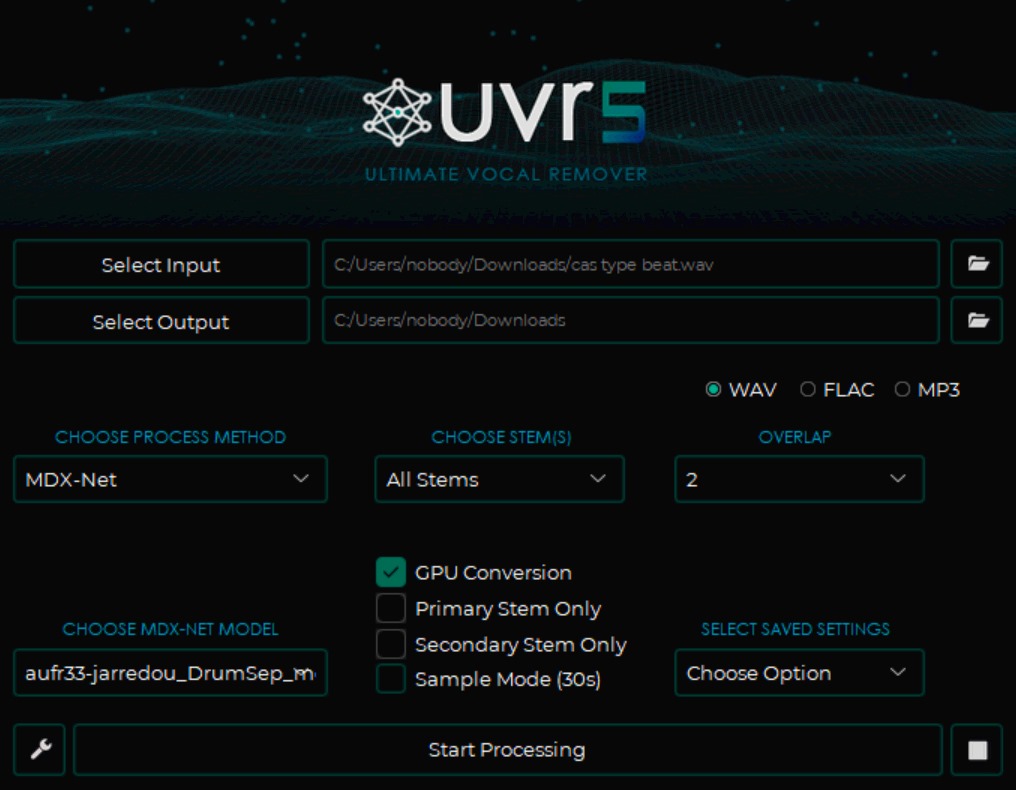How to prepare an Ableton Live project for our engineers
In order for us to have the most flexibility when working on your Ableton Live project, we recommend that you do the following:
- Freeze all tracks
- Collect all and save
- Upload the entire project folder
You can compress (zip) the entire project folder in order to save space and minimize upload/download times.
Freeze all tracks
Unable to freeze track
You may not be able to freeze all tracks. For example, if you have a bass instrument that is sidechained to a kick drum, the bass cannot be frozen due to the dependency on the kick drum. What you can do is resample the original track (in this example, the bass) to a new audio track, which will create a “flattened” audio file that has all of your effects already applied.
Frozen audio files are missing
Be sure to run “collect all and save”, which will ensure that all audio files used in the project, including frozen clips, will be copied into the project folder (if they are not already saved inside of the project folder).
Collect all and save
The project size is huge!
Depending on the number of tracks in your project, as well as the number of .als files (Ableton Live Sets) you have in the same folder, you may have a large amount of audio samples and frozen tracks in one project folder.
- Do not use the same project folder for multiple projects/sets/songs. For example, if you have 10 songs in an album, create a separate project folder for each song, and do not use the same folder for multiple songs.
- Use a lower sample rate for the project. There are few advantages to using sample rates above 48kHz, and using a higher sample rate, such as 96kHz or 192kHz, can create multiple issues, such as IMD (intermodulation distortion), as well as using 200%, 400%, or even more space compared to 44.1kHz or 48kHz. If you have already recorded everything at a higher sample rate, consider performing SRC (sample rate conversion) to reduce the sample rate. Please contact us if you need any assistance; we are happy to help!
Other options
If you are not able to freeze all tracks, collect all and save, and/or upload the whole project folder, it’s not a show-stopper! First, please contact us if you need any technical assistance; we are always happy to help!
You can always export all of your tracks/stems as audio files, and then send us the audio files, either individually or in a compressed folder including all of the audio files. Please name the audio files appropriately (e.g., Bass stem dry.wav instead of Freeze 2-3-Audio 0002 [2024-09-11 014726]-1.wav, if possible.